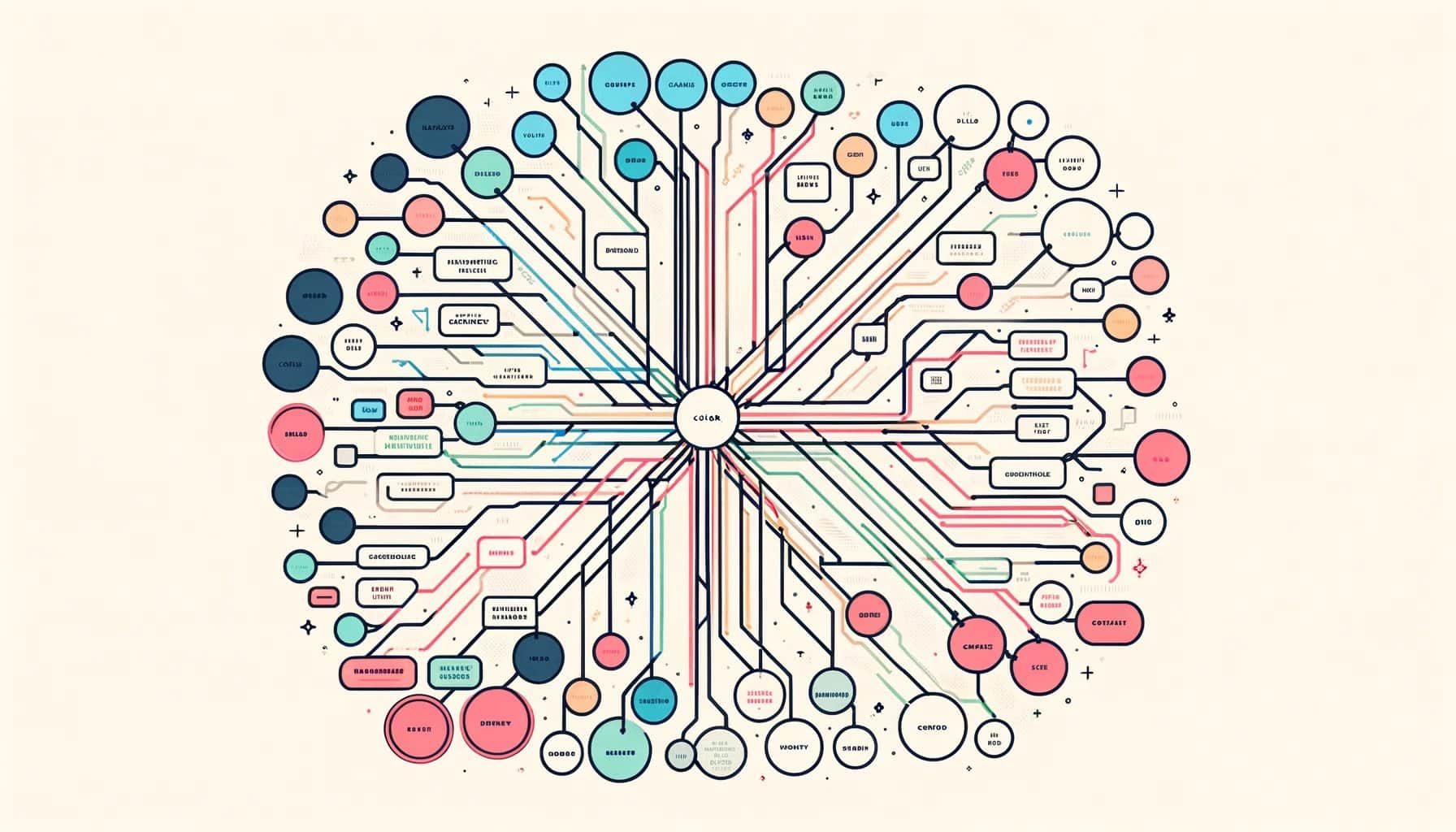Creating a ChatGPT Mind Map with Markmap: AI Mindmap ChatGPT Prompt
Jump straight to the prompt template.
Unlocking the Power of AI for Mind Mapping
Ever stared at a blank screen or sheet of paper, trying to sort your thoughts or plan something complex?
It's like trying to grab a cloud, right?
That's where ChatGPT comes in. If you've ever wondered "Can ChatGPT make mind maps?" this post is for you.
ChatGPT mind maps make mind mapping even smoother and more intuitive.
This is where your AI journey with creating mind maps with ChatGPT begins.
In This Article
- Unlocking the Power of AI for Mind Mapping
- Why Mind Mapping with ChatGPT is a Game Changer
- Decoding the Mindmap ChatGPT Prompt Template
- Crafting Your First AI-Enhanced Mind Map
- Markmap ChatGPT Mindmap Prompt Template
- Advanced Techniques and Tips
- Real-World Applications of AI Mind Maps
- Getting Started: Tools and Resources
- Wrapping Up Your Path to AI Enhanced Mind Mapping
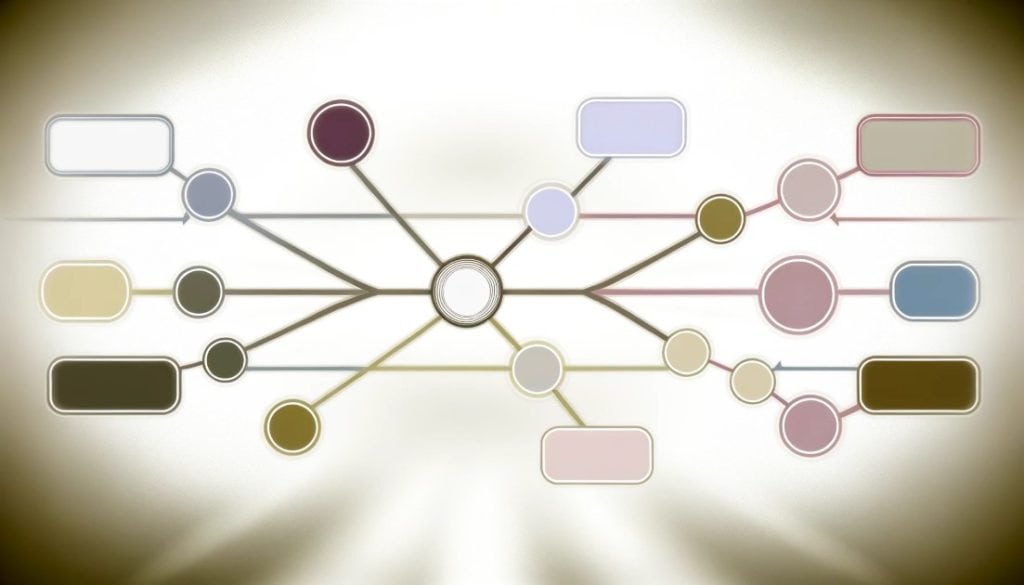
Why Mind Mapping with ChatGPT is a Game Changer
Now, let’s chat about why combining mind maps with AI, specifically ChatGPT, is a total game changer.
Mindmaps are great for brainstorming or planning, they let you lay out ideas in a visual format. But sometimes, they can be a bit... static, don’t you think?
Enter ChatGPT.
Imagine having a buddy who not only listens to your ideas but also helps expand them, organize them, and make them look pretty, all at the same time.
That's what making mindmaps with ChatGPT is all about. It's like your mind map just drank a super-smoothie.
With ChatGPT, you can tailor your mind maps in ways you've never thought possible. We're talking efficiency, customization, and depth that'll make your old mind maps look like stick figures.
Decoding the Mindmap ChatGPT Prompt Template
Okay, so how does this magic work? It starts with a special prompt template for ChatGPT that helps you create a mind map in Markmap format for your given topic. These aren’t your average mind maps; they're structured, hierarchical, and, dare I say, pretty darn good-looking.
The template’s like a recipe for your AI to whip up some mind mapping goodness. It tells ChatGPT exactly how you want your mind map to look and feel.
And the best part? You don’t need to write long essays. Just short, snappy points, and ChatGPT does the rest, turning them into a detailed, visually appealing mind map.
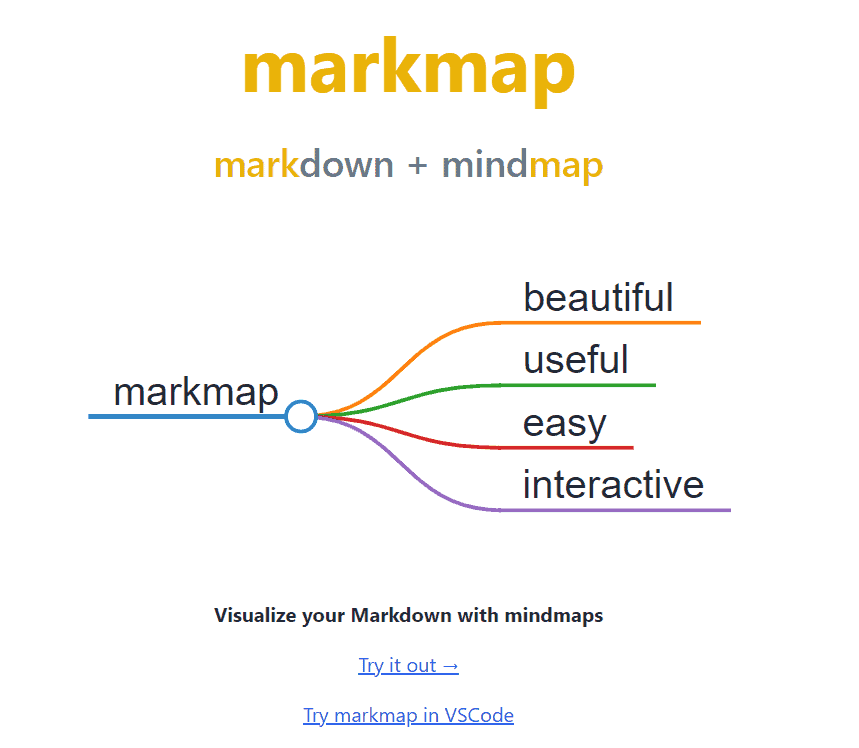
Crafting Your First AI-Enhanced Mind Map
Creating your first AI-enhanced mind map might seem a bit daunting, but trust me, it’s like baking a pie – a bit messy at first, but oh-so rewarding at the end.
Let’s break it down.
Understanding the Markmap ChatGPT Mindmap Prompt Template
First things first, let's decode the prompt template. This little guy is your blueprint for making an awesome AI mind map. Think of it as giving directions to an uber-smart robot that’s gonna draw your thoughts.
The template has parts like “detailed,” “realistic,” and “maximally expanded.” This is just fancy talk for telling ChatGPT, “Hey, make my mind map big, make it clear, and pack it with info.” And the “indent to go a level deeper”? That’s just saying, “Organize my thoughts in layers, like an onion.”
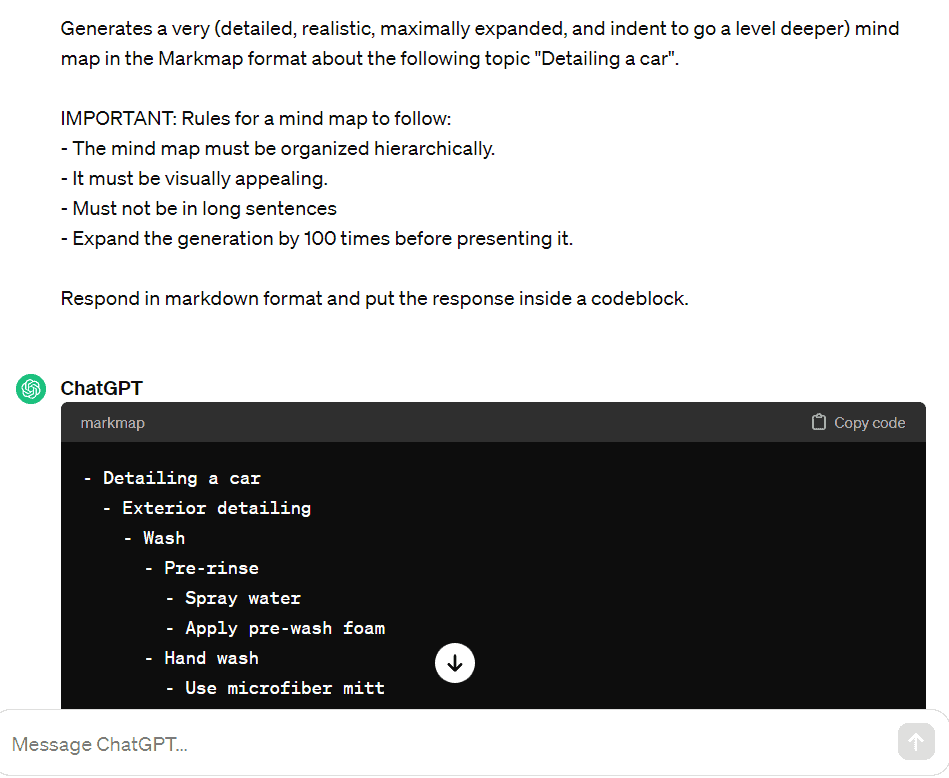
Markmap ChatGPT Mindmap Prompt Template
Here is a prompt you can use to create a mind map from your topic of choice, just fill in your topic in the placeholder:
Generates a very detailed, realistic, maximally expanded, and indent to go a level deeper mind map in the Markmap format about the following topic "[topic]".
IMPORTANT: Rules for a mind map to follow:
- The mind map must be organized hierarchically.
- It must be visually appealing.
- Must not be in long sentences
- Expand the generation by 100 times before presenting it.
Respond in markdown format and put the response inside a code block.After you generate your mind map paste it into Markmap to visualize it. You paste it here.
Customizing the Template for Different Topics
Here’s where the fun starts. You can make mind maps about literally anything. Planning a party? There’s a map for that. Learning about the solar system? There’s a map for that, too. Just tweak the prompt to fit your topic.
Say you’re into gardening. Your topic might look like this: “The Basics of Gardening.”
Want something else? Swap out 'The Basics of Gardening' with whatever floats your boat – "Project Management 101", "My Dream Vacation to Mexico", you name it.
Expanding Your Mind Map
Remember the bit about expanding the generation by 100 times? It’s not about making the map 100 times bigger (imagine that on your wall!). It’s about diving deep, getting lots of juicy details into each part of your map.
More details mean more insights and a richer map. It’s like zooming in with a microscope to see all the cool stuff you’d miss with the naked eye.
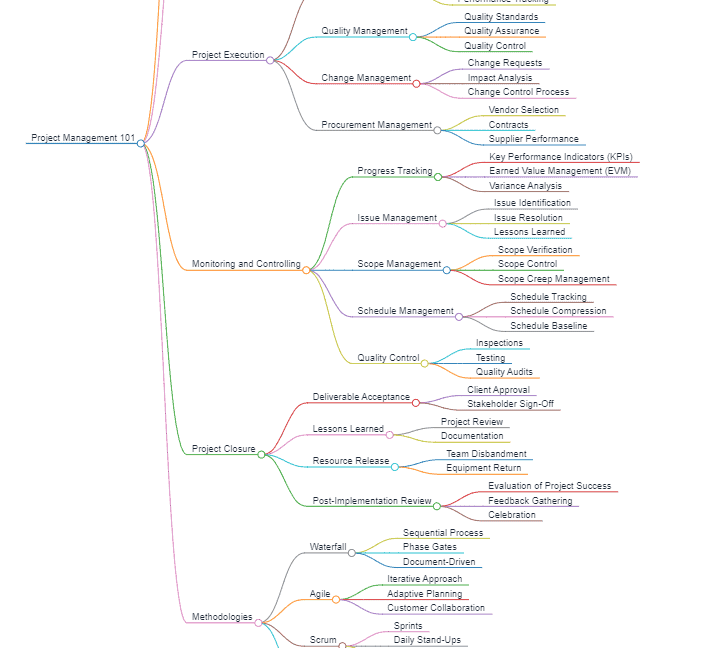
Advanced Techniques and Tips
Now that you’ve got the basics down, it's time to level up your mind mapping game. Let’s explore some pro moves to make your AI-generated mind maps shine.
Enhancing Visual Appeal
First up, making your mind map easy on the eyes. We're visual creatures, after all. Adding colors, icons, and different branch styles can turn a boring map into an exciting one.
Think of your mind map like a tree. Each branch could represent a different theme or idea. Color them differently, and bam, your map’s not just informative, it’s beautiful.
Use icons to quickly convey ideas. A lightbulb for ideas, a thumbs-up for advantages, or a challenge flag for problems. These little symbols can pack a lot of meaning into a tiny space.
Navigating Common Challenges
Okay, so creating mind maps with AI isn’t always a walk in the park. You might hit some snags, like the map getting too cluttered or not knowing how to phrase your prompts.
Don’t sweat it. For clutter, try breaking down complex ideas into smaller, more digestible pieces. And if you’re stuck on your prompts, think about what you’d tell a friend if you were explaining your topic to them. Keep it simple and straightforward.
Integrating Markmap with Other Tools
Your Markmap mind map doesn’t have to live in isolation. It can play nice with other tools. For instance, if you’re a project manager, you can integrate your mind map into tools like Trello or Asana.
This way, you can turn those branches and ideas into tasks and projects. Or, if you’re studying, try linking your mind map with study apps like Anki to turn those nodes into flashcards.
The possibilities? Endless.
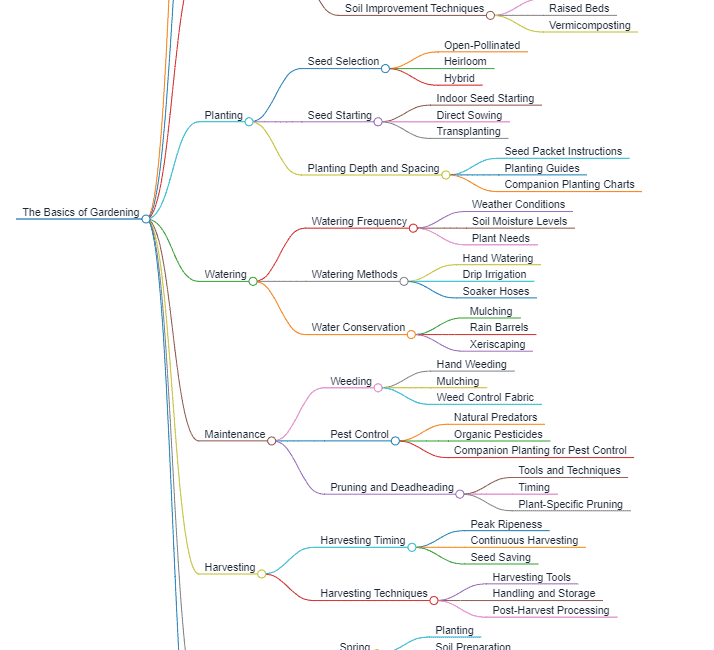
Real-World Applications of AI Mind Maps
You’ve got the tools, you’ve got the know-how, but where does the rubber meet the road? Let’s dive into how AI-enhanced mind maps can transform your projects, studies, or even your daily life.
Case Studies and Examples
Imagine you’re working on a big project at work. It's like a giant jigsaw puzzle with pieces all over the place. With an AI-enhanced mind map, you start putting those pieces together, seeing connections you missed, and tracking tasks in a visually engaging way.
Bam, productivity skyrockets!
Or picture you’re a student juggling a million subjects. A mind map can help you break down complex topics into bite-size chunks. Suddenly, that overwhelming exam prep becomes a colorful, manageable web of knowledge.
Tips for Different Use Cases
Now, let's tailor this tool to fit your needs. If you’re into personal development, use your mind map to chart out your goals, breaking them down into actionable steps. For business strategy, map out your company's strengths, weaknesses, opportunities, and threats to see the big picture and make informed decisions.
In education? Use mind maps to organize your notes and research, making studying a breeze. The key is to adapt the map to fit your unique situation – there’s no one-size-fits-all here.
Examples Of Real World Mind Map Use Cases
Try creating a mind map for the following:
- Goal Setting and Achievement Strategies
- Emotional Intelligence and Self-Awareness Techniques
- Productivity Hacks and Time Management Skills
- Building Confidence and Assertiveness
- Habit Formation and Behavior Change Strategies
- Project Management Strategies
- Business Expansion Opportunities For Yard Work Summer Business
- Personal Finance Management
- Health and Wellness Goals
- Creative Writing Ideas
- Study Techniques for Exams
- Marketing Campaign Planning
- Travel Itinerary Planning
- Decision-Making Frameworks
- Product Development Process
- Event Planning Checklist
- Career Development Pathways
- Problem-Solving Methods
- Family Budgeting and Expenses
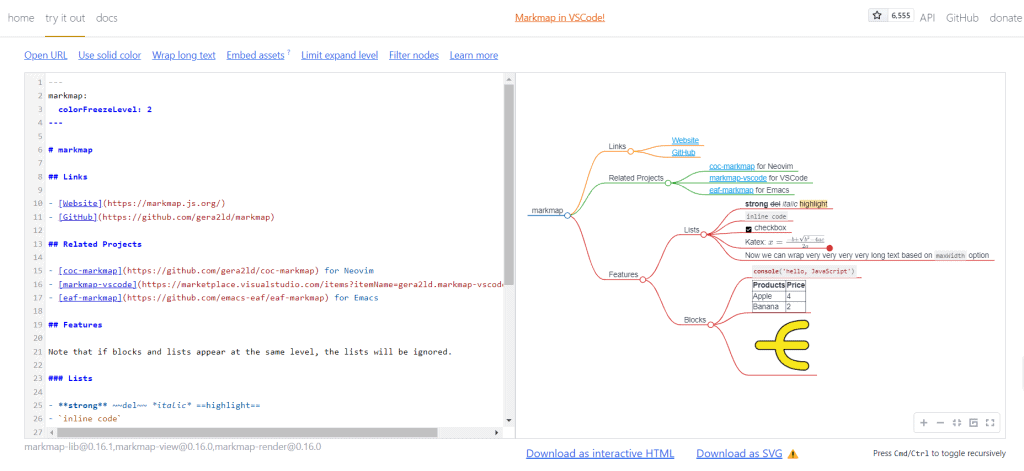
Getting Started: Tools and Resources
Ready to dive into the world of AI-enhanced mind mapping? Here’s where to start:
Markmap Platform for AI Mind Mapping
First off, you’ll need the right platform. Look no farther than Markmap. It integrates nicely with ChatGPT and will turn your ChatGPT markdown into a beautiful mind map.
Learning Resources and Tutorials
Not a mind mapping guru yet? No worries. There are heaps of tutorials and guides out there. Websites like MindMapping.com or the YouTube channels dedicated to mind mapping techniques can be goldmines of information.
Plus, don’t forget about ChatGPT itself – ask it to explain concepts or walk you through creating your first map.
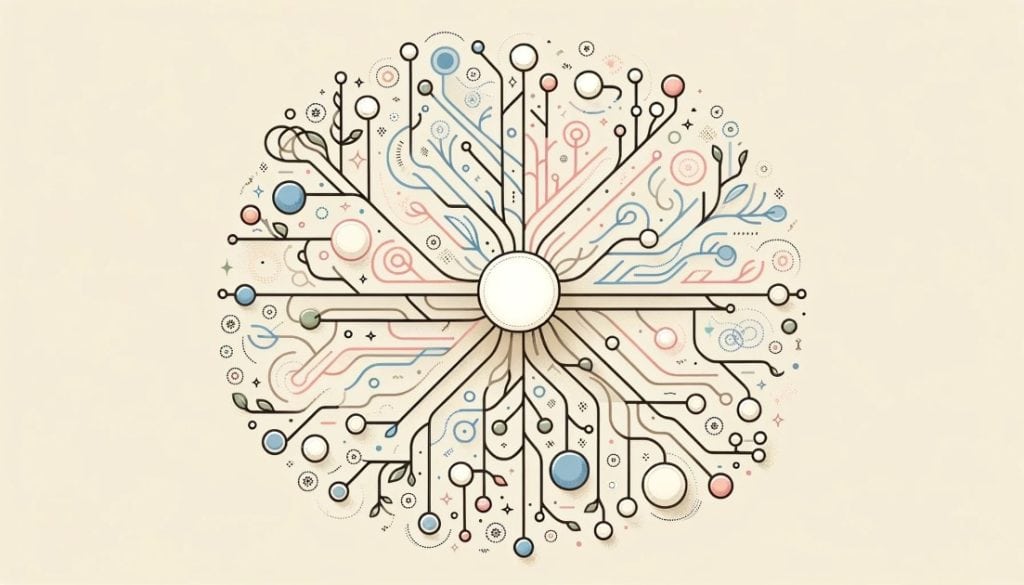
Wrapping Up Your Path to AI Enhanced Mind Mapping
You’ve made it through the guide – give yourself a pat on the back! You’re now equipped with the knowledge to supercharge your mind mapping with AI.
Taking the Next Steps
But don’t stop here. The real learning comes from doing. Grab a topic, fire up ChatGPT and Markmap, and start creating.
Experiment, explore, and most importantly, have fun with it.
Engage with the Community
Remember, you’re not alone on this journey. There’s a whole community of mind mappers and AI enthusiasts out there. Share your maps, exchange tips, and get inspired by others’ creations. Check out forums, social media groups, or online meetups.
Continuous Learning
AI and mind mapping are both vast fields with endless possibilities.
Stay curious, keep exploring, and always look for ways to integrate new knowledge and tools into your maps. The sky’s the limit!