Midjourney John Wick Prompt For Rotoscope Style Images
Rotoscoped animation offers a unique blend of realism and artistic expression, capturing the essence of live-action movements while providing a surreal, often dreamlike quality.
This animation style has seen a resurgence in popularity, particularly when applied to iconic characters from films and series.
One such character that has captured the imagination of many is John Wick, known for his intense gaze, readiness for action, and stark realism.
We explore the nuances of this unique artistic approach as we delve into creating rotoscoped animation style portraits of John Wick using Midjourney.
In This Article
- The Art of Rotoscoping
- Crafting the Perfect Rotoscoped Animation Style Prompts for John Wick
- Midjourney John Wick Prompt Template for Rotoscoped Animation Style Images
- Changing the Color Palette
- Switching The Type of Photography in the Midjourney John Wick Prompt
- Time-Lapse Photography
- Thermal Imaging Photography
- Infrared Photography
- Wrapping Up the Midjourney John Wick Prompt
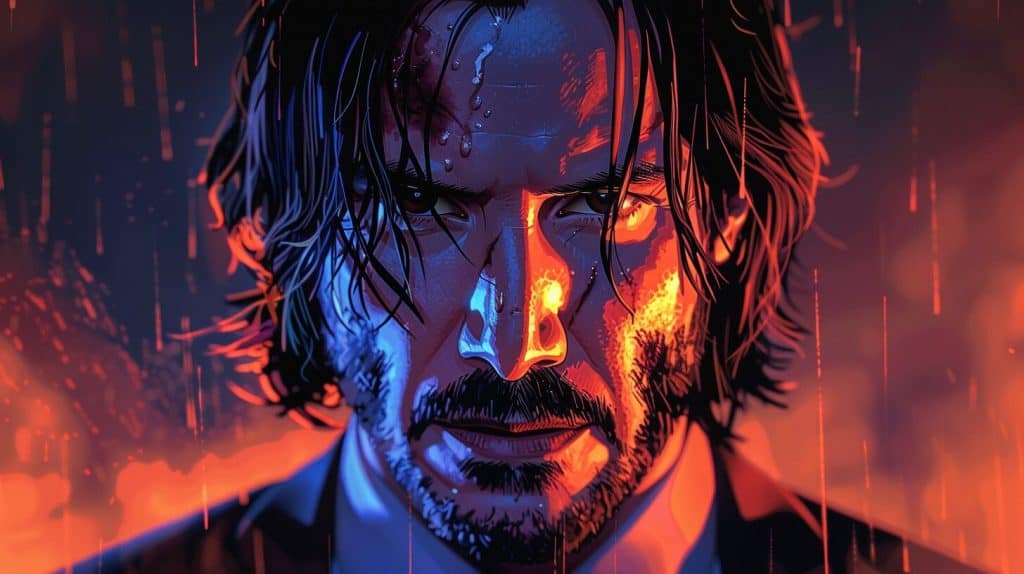
The Art of Rotoscoping
Rotoscoping is a technique used by animators to trace over motion picture footage, frame by frame, to create realistic animations.
Originally used in traditional cel animation, this method has found new life in the digital age, allowing artists to combine the fluidity of real human motion with the stylized aesthetics of animation.
When applied to a character like John Wick, the rotoscoped animation style emphasizes the intensity and realism that defines the character while infusing each frame with an artistic flair.
By using ultraviolet photography as a base, the images gain a surreal, otherworldly atmosphere, perfect for highlighting John Wick's almost mythic presence in the underworld of the films.
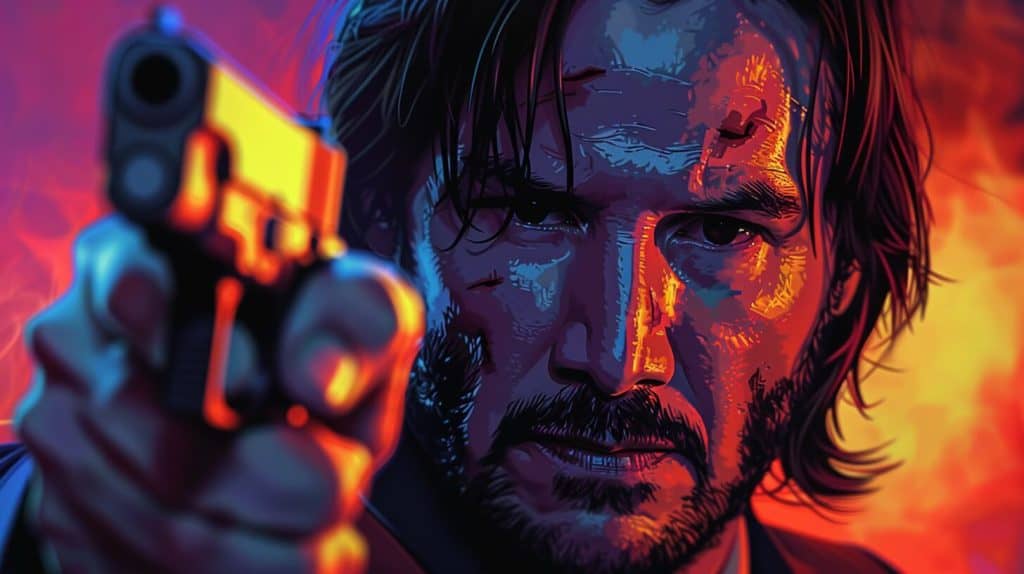
Crafting the Perfect Rotoscoped Animation Style Prompts for John Wick
Creating rotoscoped animation style images in Midjourney requires careful crafting of prompts.
Here's how you can construct your own:
- Type of Shot: The type of shot you want, such as portrait, action shot, etc
- Character Description: Start with a clear and concise description of the character. In our case, John Wick. Mention key characteristics, such as intense gaze and ready for action.
- Art Style: Specify the animation style you're aiming for, in this case we are using the rotoscoped animation style. This helps set the tone and artistic direction.
- Photography Style: Including a photography style, like ultraviolet photography, infrared, etc adds an extra layer of mood and atmosphere.
- Emotional Tone and Realism: Words like stark realism help convey the desired level of detail and emotion in the image.
- Color Scheme: Describing the desired hues, such as dark sky-blue and light brown, ensures that the final images have the correct mood and tone.
- Additional Aesthetics: Adding elements like crisp outlines and crowcore aesthetic further refines the visual style.
- Technical Specifications: Include Midjourney parameters like aspect ratio (--ar), style (--style raw), level of stylization (--stylize). We are also using Midjourney v6 so adding in version (--v 6) to control the output's technical aspects.
Midjourney John Wick Prompt Template for Rotoscoped Animation Style Images
To create your own rotoscoped animation style images in Midjourney, use the following template:
Rotoscoped animation style [Type of Shot] of [Character]. [Photography Style]. [Key Characteristics], [Emotional Tone], [Realism Level]. [Color Scheme], [Additional Aesthetics]. --ar [Aspect Ratio] --style raw --stylize [Stylization Level] --v 6.0Replace the placeholders with your desired settings to generate unique images in the rotoscoped animation style.
In the case of John Wick we will use the following prompt:
Rotoscoped animation style of John Wick kicking ass. ultraviolet photography. intense gaze, ready for action, stark realism. dark sky-blue and light brown hues, crisp outlines. crowcore aesthetic. --ar 16:9 --style raw --stylize 500 --v 6.0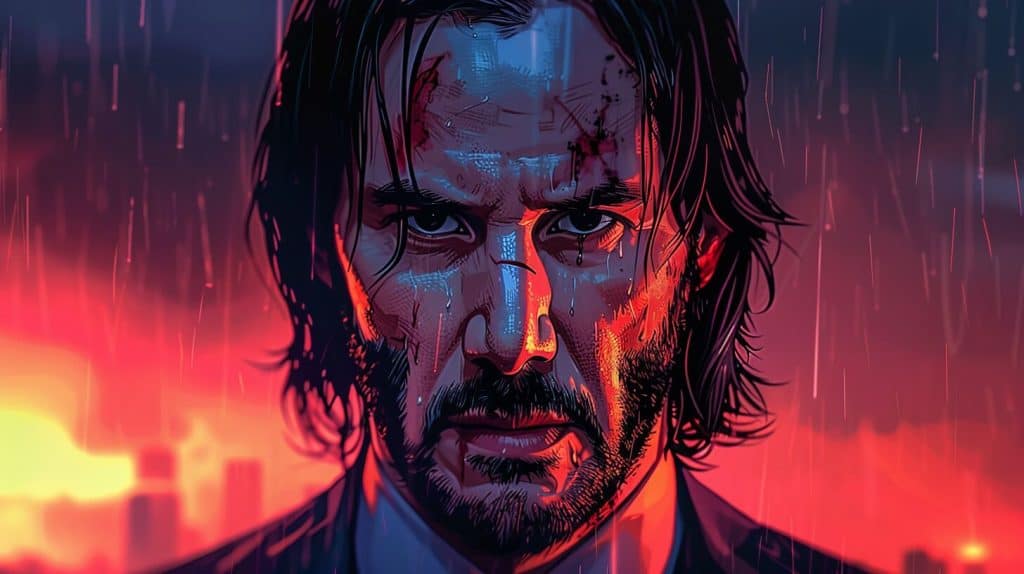
Changing the Color Palette
We can change the colors to get a completely different feel:
Rotoscoped animation style reflective pose of John Wick. Ultraviolet photography. Contemplative look, isolated, hyper-realistic. Indigo and silver hues, clear outlines. Solitary assassin aesthetic. --ar 9:16 --style raw --stylize 350 --v 6.0 
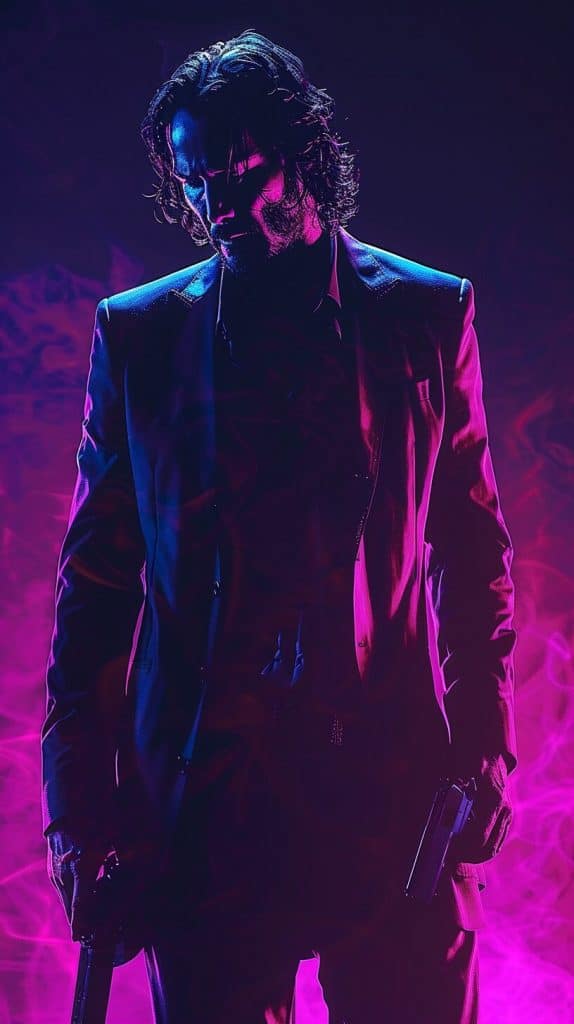
Switching The Type of Photography in the Midjourney John Wick Prompt
You can switch the type of photography to a wide range of styles and get some interesting results:
Time-Lapse Photography

Thermal Imaging Photography

Infrared Photography

Wrapping Up the Midjourney John Wick Prompt
Rotoscoped animation style offers a fascinating way to reimagine characters like John Wick, blending realism with artistic interpretation.
By carefully crafting your prompts and utilizing Midjourney's capabilities, you can explore this unique animation style and create stunning portraits that capture the essence of your favorite characters.
Whether you're an experienced artist or new to digital art, the world of rotoscoped animation awaits your creative touch.

