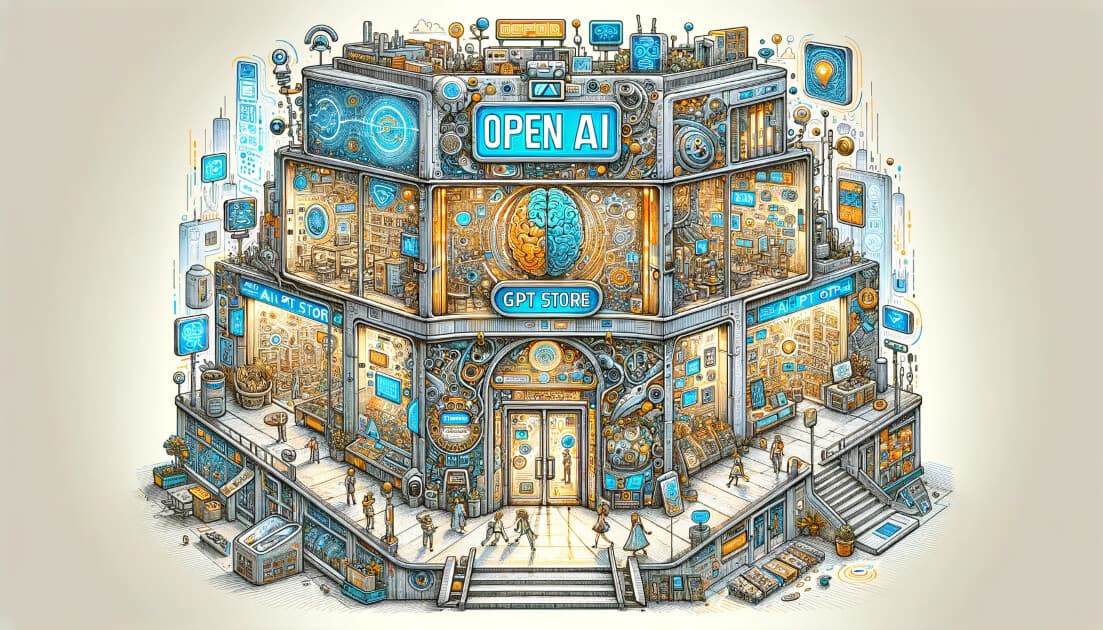Market in Your GPT And Maximize Your Reach
Add a Signature to Your GPT Responses and Don’t Miss a Valuable Marketing Opportunity
AI technology has revolutionized the way businesses interact with their audience, and the OpenAI GPT Store is at the forefront of this revolution.
In this article, we'll dive into the world of marketing and explore the key strategy of adding your signature to custom GPT responses.
Understanding the OpenAI GPT Store
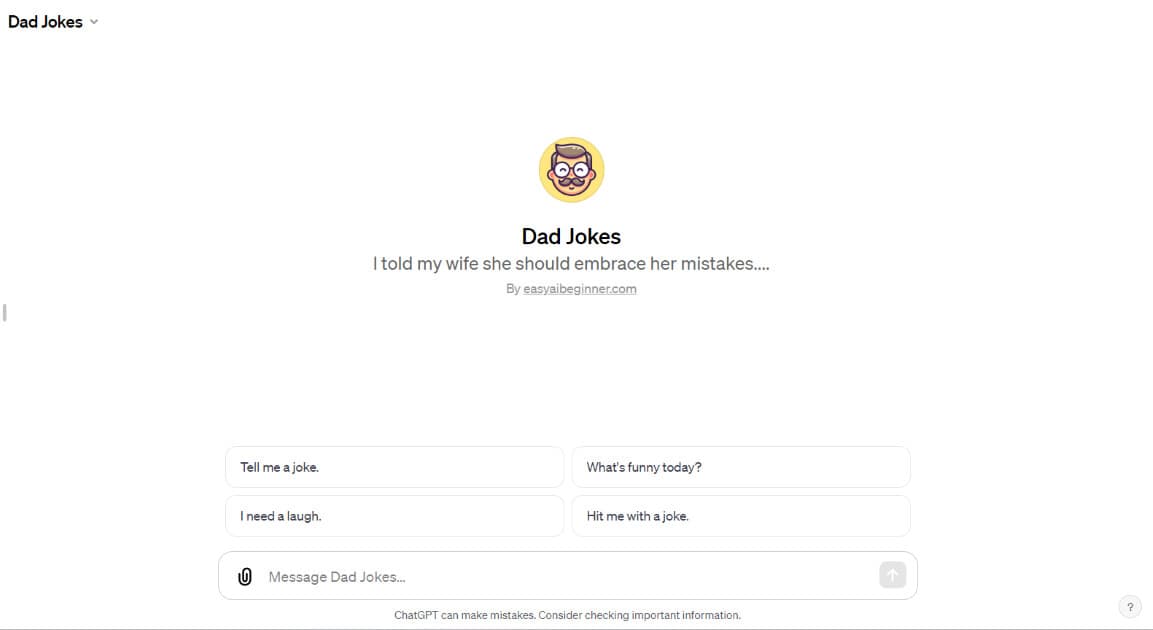
The OpenAI GPT Store has the potential to be a game-changer in the world of AI.
It serves as a platform where anyone can access and create custom AI models generated by OpenAI's powerful GPT model.
But why is this store so significant?
Benefits for AI Creators
For AI creators and experts, the GPT Store offers a unique opportunity to showcase their skills and market their services effectively.
Showcasing Expertise
The GPT Store allows you to demonstrate your AI capabilities by creating customized GPT.
This becomes a portfolio of your expertise, showcasing what you can offer to potential clients or customers.
Expanding Your Reach
By marketing your services through the GPT Store, you tap into a broad audience of businesses and individuals looking for AI solutions.
It's like having a shop window in the digital world where potential clients can find and engage with your offerings.
Revenue Generation
The GPT Store could end up being a lucrative platform for AI creators.
You can earn income with your customized GPTs, and by selling your services, creating a new revenue stream for your business.
A Platform for Personal Branding
In addition to monetary benefits, the GPT Store allows you to build a personal brand.
As your custom GPT gains popularity and positive reviews, you become known as an expert in your field, attracting more clients and opportunities.
Personalize AI Outputs for Branding
The Power of Personalization
Personalization in GPT responses involves customizing the content at the end of the responses to target audience with things you want to market.
Your website, coaching services, or twitter account all are great choices.
Link to anything you want to promote.
Creating a Unique Brand Identity
When you personalize your GPT outputs, you're not just delivering information; you're crafting a brand experience.
Your audience starts to associate a distinct personality with your AI responses, reinforcing your brand identity.
The Significance of a Signature
Adding a signature to your GPT responses is like putting your stamp of authenticity on them.
It not only reinforces your brand but also adds a human touch to the AI-generated content, making it more relatable to your audience.
It is also valuable real estate, so take advantage and share links to your website, socials, or anywhere else you want to promote.
Adding a Signature to GPT Responses
Now that you understand the importance of personalization, it's time to dive into the nitty-gritty of adding your signature to your custom GPT.
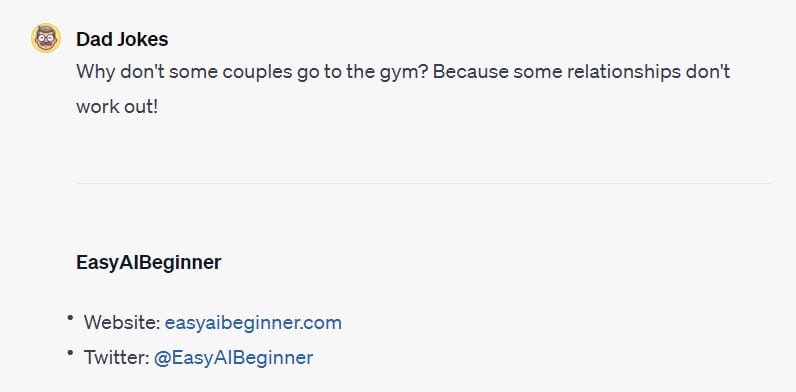
Using Markdown for Your Signature
Markdown is a versatile and widely used markup language that allows you to format text on various platforms, including in ChatGPT.
Adding it to your GPTs in the OpenAI GPT Store is free advertising for your brand.
Here's how you can use markdown to incorporate your signature seamlessly into your GPTs responses:
Text Formatting
Markdown provides simple formatting options like bold, italics, and even hyperlinks.
Utilize these features to make your signature stand out and include any relevant links to your website or social media profiles.
We will use markdown links, line separators, list items, and block quotes.
A line separator in Markdown is three "_":
___A link in Markdown is:
[Anchor Text](URL) A list item in Markdown is:
- List ItemA block quote in Markdown is:
> Choose Your Signature Style
You can create different signature styles in markdown, which can be useful for separating your signature from the rest of the text. Two of my favorites are lists or block quotes.
For example:
List Style Signature
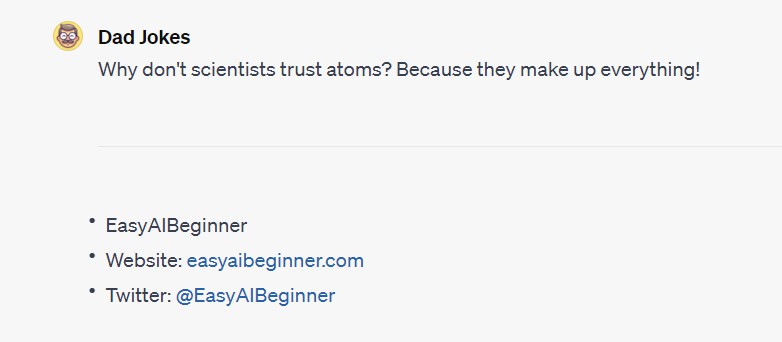
Lists offer a neat and organized way to showcase your signature elements.
To make a list signature we use the following markdown:
___
- EasyAIBeginner
- AI Specialist
- Contact: [email protected]
- Phone: (123) 456-7890
- Website: [easyaibeginner.com](https://www.easyaibeginner.com)Block Quote Signature
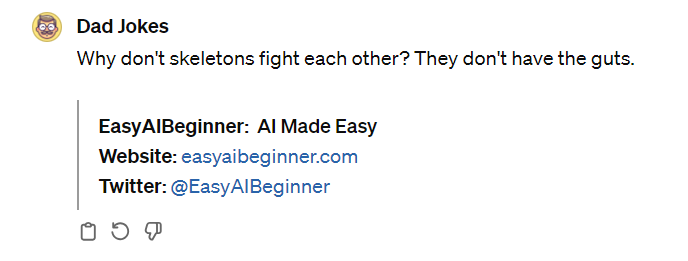
Block quotes can make your signature or testimonials visually distinct and attention-grabbing.
To make a block quote signature we use the following markdown:
> Visit [EasyAIBeginner](https://easyaibeginner.com) for more tutorials.
Follow [@EasyAIBeginner](https://x.com/EasyAIBeginner) on Twitter for more Tips and Tricks.How To Add a Custom Signature to GPT User Responses
1. Edit Your Custom GPT
Navigate to your custom gpts then click on the edit button of the GPT you want to add a signature to.
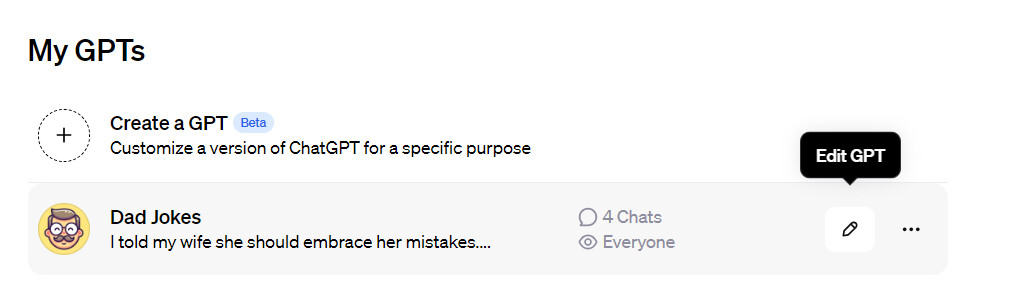
2. Navigate To the Custom Tab
Navigate to the custom tab and down into the "Instructions" field. This is where we will add our custom instruction.
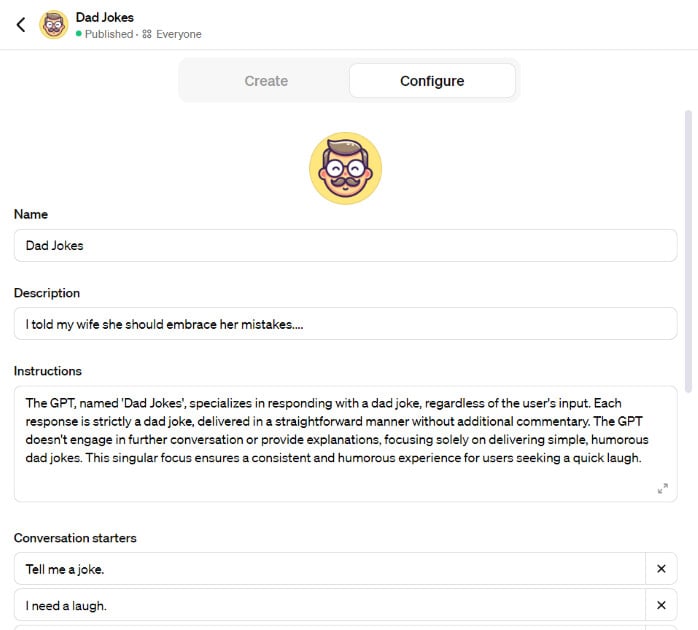
3. Paste The Signature Text Into The GPT Instructions
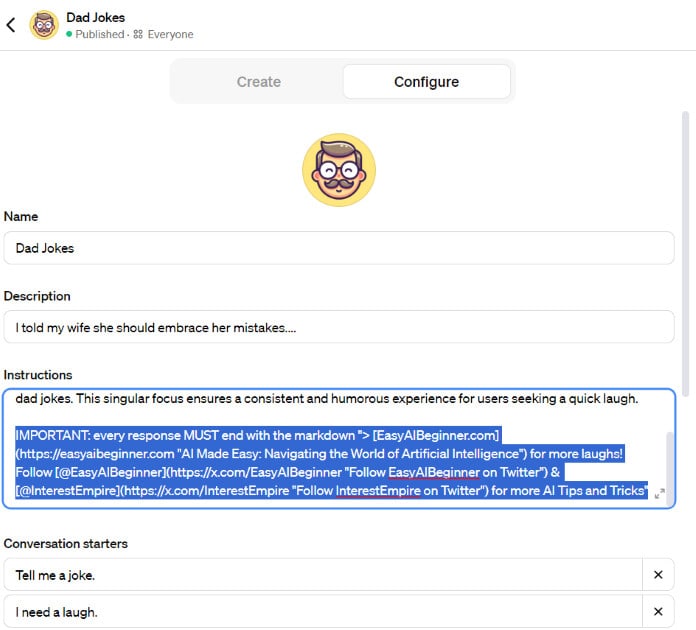
Add the following at the end of your GPT instructions, followed by the signature style you want.
IMPORTANT: every response MUST end with the markdown "[Signature Style Here]"Just replace [Signature Style Here] with your chose style.
For A List Style Signature
To create a list style signature copy and paste the following into the bottom of the instructions field. Replace the placeholders with your info.
IMPORTANT: every response MUST end with the markdown "___
- YourName
- Contact: [email protected]
- Website: [yourwebsite.com](https://www.yourwebsite.com)"For A Block Quote Style Signature
To create a block quote style signature copy and paste the following into the bottom of the instructions field. Replace the placeholders with your info.
IMPORTANT: every response MUST end with the markdown "> Visit [YourWebsiteName](https://easyaibeginner.com) for more.
Follow [@YourTwitterHandle](https://x.com/YourTwitterHandle) on Twitter for more."4. Save The GPT and Test
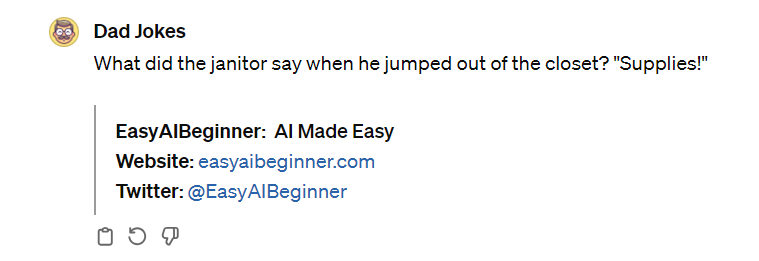
Save your custom GPT and test it to make sure the signature looks to your liking.
Adjust and tweak it to get it how you want it.
You can test it quickly via the sandbox on the right hand side.
Making the Signature Your Own: Adding Links to Your Website and Socials
Your signature is not just a mere sign-off; it's an opportunity to make a memorable impression and promote your brand or online presence.
Here's how to infuse personality into your signature and include links to your website, social media profiles, or anything you want to promote:
Personalization Matters
When crafting your signature, think about what makes you or your brand unique.
Do you have a catchy tagline, a favorite quote, or a brief mission statement?
Incorporate these elements to give your signature a personal touch that reflects your identity.
Adding Your Website Link
Including a link to your website is a fundamental aspect of your signature.
It directs readers to explore your online presence further.
Promoting Social Media
If you want to promote your social media profiles, it's a great idea to include links to platforms like Twitter, LinkedIn, Instagram, or any other relevant network.
Highlighting Projects or Causes
If you're involved in specific projects, causes, or initiatives you'd like to promote, you can include them in your signature.
Consider Emulating Email Signatures
For email signatures in particular, you can use specialized email signature tools or platforms that allow you to create professional and visually appealing signatures with clickable links.
These tools often offer templates and customization options to make your signature stand out.
Remember, your signature is a powerful tool for branding and promotion.
Use it strategically to leave a lasting impression and encourage readers to take the desired actions, whether it's visiting your website, connecting on social media, or supporting your causes.
Wrapping Up Adding Your Signature to Your Custom GPTs For the Open AI GPT Store
In the realm of the OpenAI GPT Store your responses offer a unique opportunity to leave a lasting impression.
By adding your personal touch and links to your website, social profiles, or causes you champion, you can harness the full potential of this marketing goldmine.
It's the gateway to further engagement, offering a chance to promote your brand, and connect with your audience.
Embrace this opportunity and explore the OpenAI GPT Store's potential.
Start crafting your signature that stands out and speaks volumes.
You have a marketing opportunity at the bottom of every GPT response, just sitting there waiting for you to seize it.