Lightroom Assistant GPT
Revolutionizing Photo Editing with AI
Imagine a tool that revolutionizes how you edit photos. A tool that guides you, step-by-step, in transforming your pictures into masterpieces.
Welcome to Lightroom Assistant, a custom GPT designed for Adobe Lightroom users.
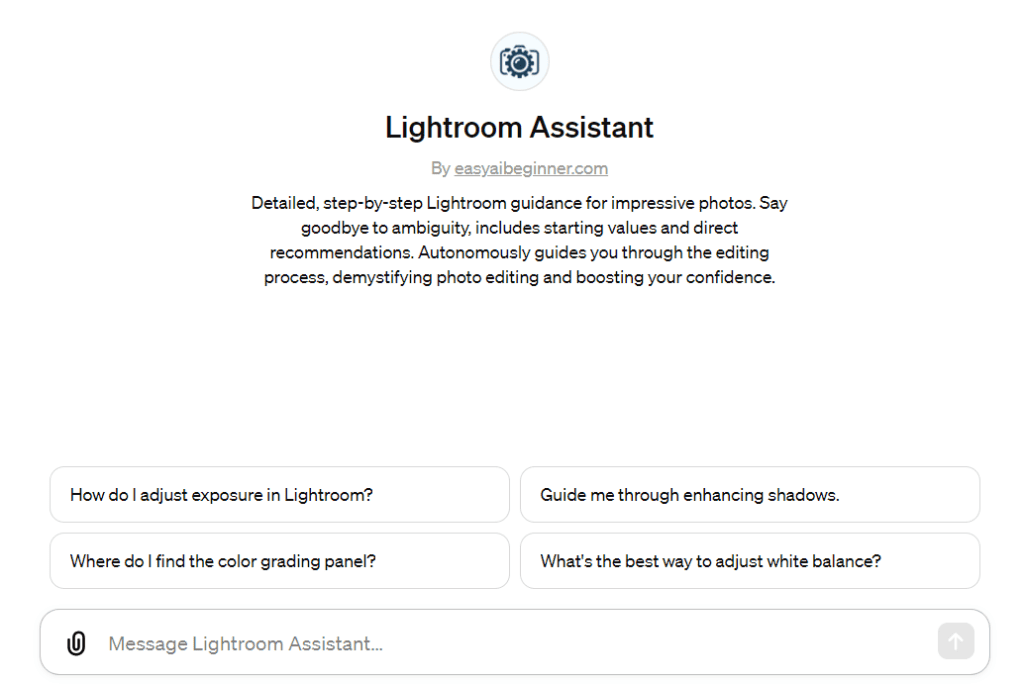
Table of Contents
- Revolutionizing Photo Editing with AI
- What Makes Lightroom Assistant GPT Exceptional
- A Deep Dive into Lightroom Assistant GPT: Your Personal Photo Editing Expert
- Lightroom Assistant GPT: Your Step-by-Step Guide to Stunning Photos
- Breaking Down the Benefits: Why Lightroom Assistant is Essential
- Frequently Asked Questions (FAQ)
- Wrapping Up Lightroom Assistant GPT - A New Era in Photo Editing
- Ready to Transform Your Photos? Try Lightroom Assistant
What Makes Lightroom Assistant GPT Exceptional
This AI-powered tool provides clear, specific instructions for every editing step in Adobe Lightroom. No more guessing which settings to tweak!
Whether it's adjusting the Tint or finessing the Exposure, this assistant gives you precise starting values and direct recommendations. The aim? To demystify photo editing and empower you to apply effective techniques with confidence.
A Deep Dive into Lightroom Assistant GPT: Your Personal Photo Editing Expert
The AI That Knows Your Next Move
Editing photos can be overwhelming, especially when you're bombarded with countless settings and sliders. This is where lightroom Assistant steps in.
You upload a photo, and instantly, the assistant analyzes its characteristics. It then suggests precise adjustments - down to the exact number. No more vague advice like "adjust to taste".
We're talking concrete, actionable guidance.
Features That Set It Apart
- Precise Adjustments: Get specific values for settings like Contrast, Highlights, and Shadows.
- Intuitive Interface: The assistant's suggestions are an easy to follow step-by-step guide. Easy to adopt into your Lightroom workflow.
- Time-Saver: Reduce your editing time significantly with spot-on recommendations.
- User-Friendly: Designed for both novices and professionals, making complex editing simple.
Lightroom Assistant isn't just a tool; it's your personal editing expert.
It helps bring out the best in your photos.
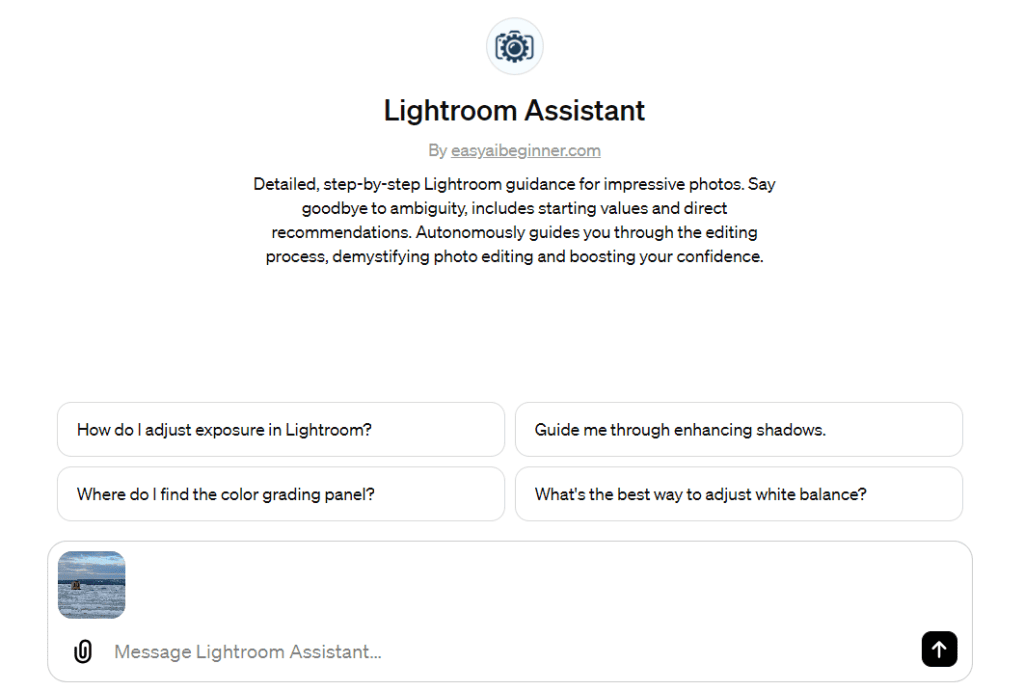
Lightroom Assistant GPT: Your Step-by-Step Guide to Stunning Photos
Every Step Matters
Lightroom Assistant breaks down the editing process into manageable steps, making it easy to follow and understand.
Let's look at how it guides you through a typical editing session:
- Initial Analysis: Upload your photo, and the assistant evaluates it.
- Recommendations: Receive specific suggestions for adjustments.
- Apply Changes: Make the recommended adjustments, with clear guidance on values and effects.
- Review: See the before-and-after, understanding the impact of each change.
The process is straightforward yet powerful. Even if you're new to photo editing, Lightroom Assistant ensures you can achieve professional-looking results.
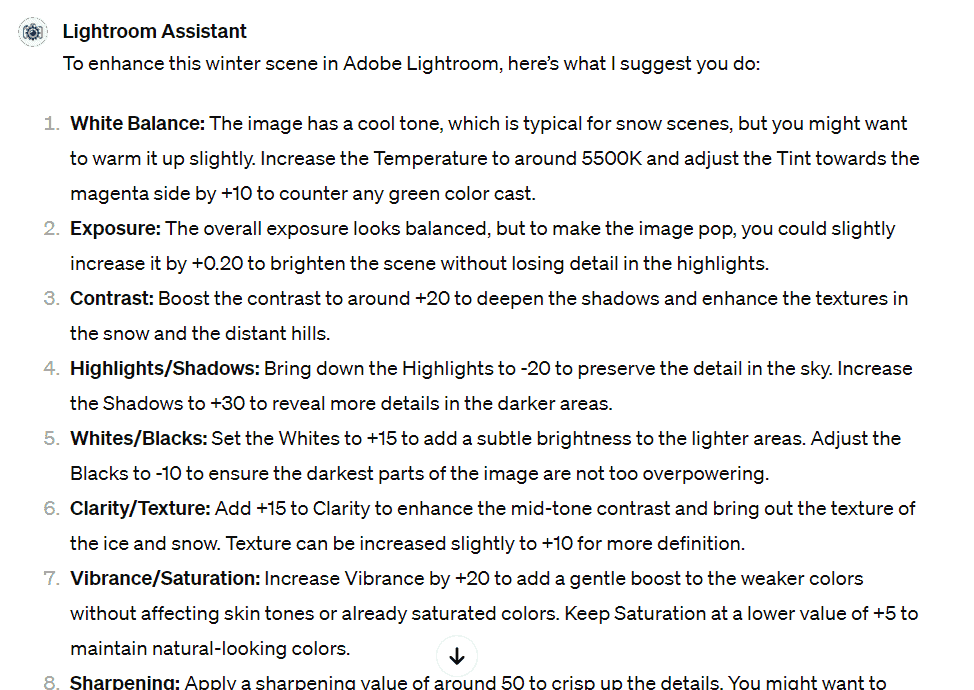
Breaking Down the Benefits: Why Lightroom Assistant is Essential
Redefining Photo Editing for Everyone
Here's why every photographer, amateur or pro, should be using this tool:
- Efficiency: Editing photos faster means more time to capture new moments.
- Learning: Each suggestion is a lesson in photography, enhancing your skills.
- Quality: Achieve consistently high-quality results, elevating your photography.
Whether you're shooting landscapes, portraits, or street photography, Lightroom Assistant tailors its advice to bring out the best in your images.
Frequently Asked Questions (FAQ)
How Does Lightroom Assistant Improve My Photo Editing Skills?
By using Lightroom Assistant, you're not just editing photos; you're learning. Each AI-generated suggestion is based on professional photography principles. As you apply these recommendations, you gain insights into effective editing techniques. This hands-on learning experience gradually improves your understanding of photo editing, making you more skilled over time.
Is Lightroom Assistant Suitable for Beginners?
Absolutely! Lightroom Assistant is designed to be user-friendly, making it ideal for beginners. The AI provides clear, easy-to-follow instructions, which means even if you're new to Adobe Lightroom, you'll find it straightforward to use. It's like having a personal photo editing tutor, guiding you through each step of the process.
How Does Lightroom Assistant Ensure Precision in Editing?
Lightroom Assistant uses advanced AI algorithms to analyze the specific characteristics of each photo. It considers factors like lighting, color balance, and composition to make tailored suggestions. This ensures that the advice you receive is not generic but precisely matched to each photo's unique needs.
Wrapping Up Lightroom Assistant GPT - A New Era in Photo Editing
By integrating this AI-powered assistant into your editing workflow you'll elevate your photography to new heights.
Whether you're a hobbyist or a professional, Lightroom Assistant is your companion in crafting stunning visuals with ease and precision.
Remember, the essence of photography is capturing moments and telling stories. With Lightroom Assistant, you're ensuring that every story you tell is visually compelling and professionally polished.
Ready to Transform Your Photos? Try Lightroom Assistant
Check Out Our Custom GPTs
Welcome to our world of custom GPTs! We're passionate about leveraging cutting-edge technology to enhance your experience with tailored solutions.









