Easy Logo Creator GPT
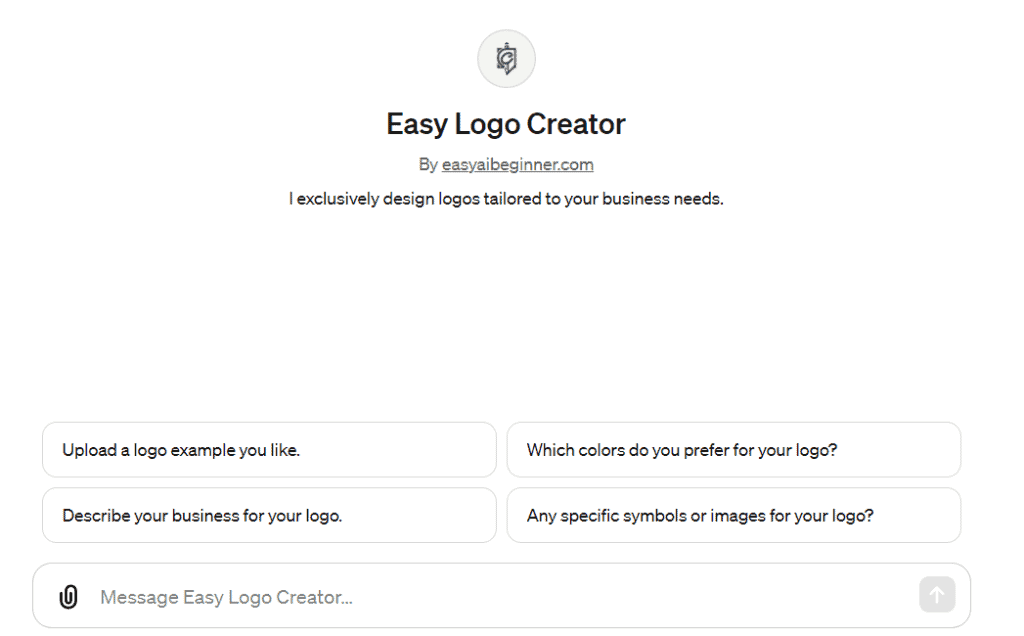
Crafting the Perfect Logo With Logo Creator GPT
Here's the deal: designing a logo can be daunting. I've been there, struggling to translate a vision into a design that resonates.
This struggle is now over with the combination of Dall-E3 and Logo Creator GPT. It allows you to create beautiful logos with ease.
Table of Contents
- Crafting the Perfect Logo With Logo Creator GPT
- User-Centric Design Process: How Logo Creator Transforms Your Ideas into Art
- How To Use Logo Creator GPT: The User-Friendly Interface of Logo Creator
- A Step-by-Step Journey to Your Ideal Logo
- Logo Creator's Unique Features: Setting New Standards in Logo Design
- Your Next Steps with Logo Creator
- Ready to Create Your Dream Logo? Try Logo Creator GPT Now
User-Centric Design Process: How Logo Creator Transforms Your Ideas into Art
What makes Logo Creator special? It's like talking to a designer who gets you.
You share your business details, color preferences, and imagery ideas. Logo Creator then interprets this information to generate unique, visually appealing logos.
It's a direct, user-focused approach, ensuring the final product truly represents your brand.
Customization at Its Core: Tailoring to Diverse Business Needs
Diversity in business requires diversity in design. That's the philosophy behind Logo Creator.
Whether it's a quaint bookstore or a cutting-edge tech firm, the tool adapts to any industry, offering that capture the essence of your brand.
This tool isn't about fitting you into a pre-made template; it's about crafting a logo that's uniquely yours.
How To Use Logo Creator GPT: The User-Friendly Interface of Logo Creator
Effortless Design at Your Fingertips: The Simplicity of Logo Creator
Here's something you'll love about Logo Creator: its simplicity.
I made sure this tool is user-friendly, ensuring anyone can create a professional-looking logo without any design background.
Just a few clicks, and you're on your way to a logo that stands out. It's all about making design accessible to everyone.
A Step-by-Step Journey to Your Ideal Logo
What's unique about Logo Creator is the guided process. You're not thrown into a complex design interface.
Instead, the tool asks straightforward questions, leading you through each step. It's like having a personal design guide, making sure every choice reflects your brand's identity.
To get started it's useful to provide as much of the following as you can.
- Business Name:
- Business Description:
- Target Audience:
- Color Preferences:
- Imagery Ideas:
- Style Preferences:
- Additional Notes:
Easy Logo Creator will take it from there.
Designing a Logo for Smoothie Company ”Good Food”
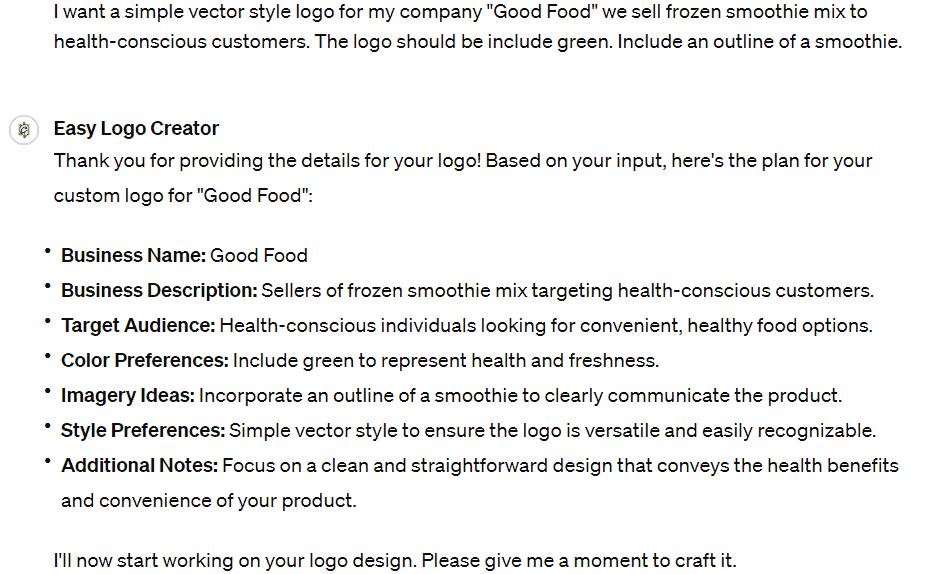
Easy Logo Creator came up with the following logo:

Logo Creator's Unique Features: Setting New Standards in Logo Design
Tailoring to Your Taste: Unlimited Revisions and Customizations
Your logo should be a perfect fit for your brand, and that's where Logo Creator shines. It allows for unlimited revisions and customizations.
Change colors, adjust imagery, tweak designs until it feels just right. This level of customization ensures your logo isn't just good, it's exactly what you envisioned.
Industry-Specific Design: Understanding Your Business Niche
The beauty of Logo Creator lies in its ability to understand different industries. It's not a one-size-fits-all solution.
The tool takes into account the unique aspects of your business niche, ensuring the logo design aligns with industry standards while also standing out.
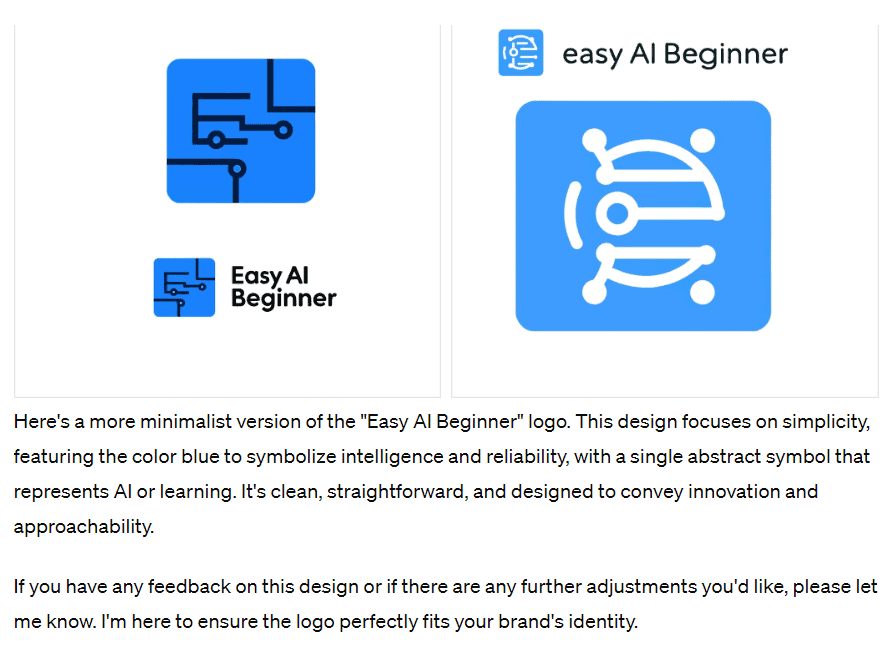
Your Next Steps with Logo Creator
Excited to try Logo Creator? Getting started is simple.
Visit our GPT in the Open AI Store, answer a few questions about your business, and let the tool do the rest.
Ready to Create Your Dream Logo? Try Logo Creator GPT Now
Check Out Our Custom GPTs
Welcome to our world of custom GPTs! We're passionate about leveraging cutting-edge technology to enhance your experience with tailored solutions.









